Once Human lets you create your own character, and that includes giving them the most ridiculous name you can think of. But what if you want to change it? Here’s how to rename yourself using the Renaming Card in Once Human.
Here’s How to Use Once Human’s Renaming Card to Change Your Character’s Name
To use the renaming card in Once Human and rename yourself, you need to go to your profile in the top right-hand corner of the menu and choose edit name. But without a Renaming Card the accept button will be greyed out. So to use a Renaming Card, the first step is to actually get one.
The bad news is that you’re going to have to pay. It’s possible that Once Human will dole out free Renaming Cards at some point in the future, perhaps after you’ve been playing for a certain length of time. But there’s no indication that’s happening, which means you need to buy a Renaming Card.
So, to get a Renaming Card:
- Go to the main menu
- Select Shop Event
- Select Shop
- Select Other
- Select Renaming Card
- Purchase one for 300 Crystgin
Crystgin can’t currently be earned in-game, so if you don’t already have any Crystgin you’ll have to buy them, for €4.99 or the equivalent in your local currency.
Once you’ve got your Renaming Card, here’s how to use it:
- Go to the main menu
- Select the icon in the top right-hand corner
- Select Edit Name
- Enter your name in the box
- Select Confirm
Related: How to Build a Disassembly Bench in Once Human
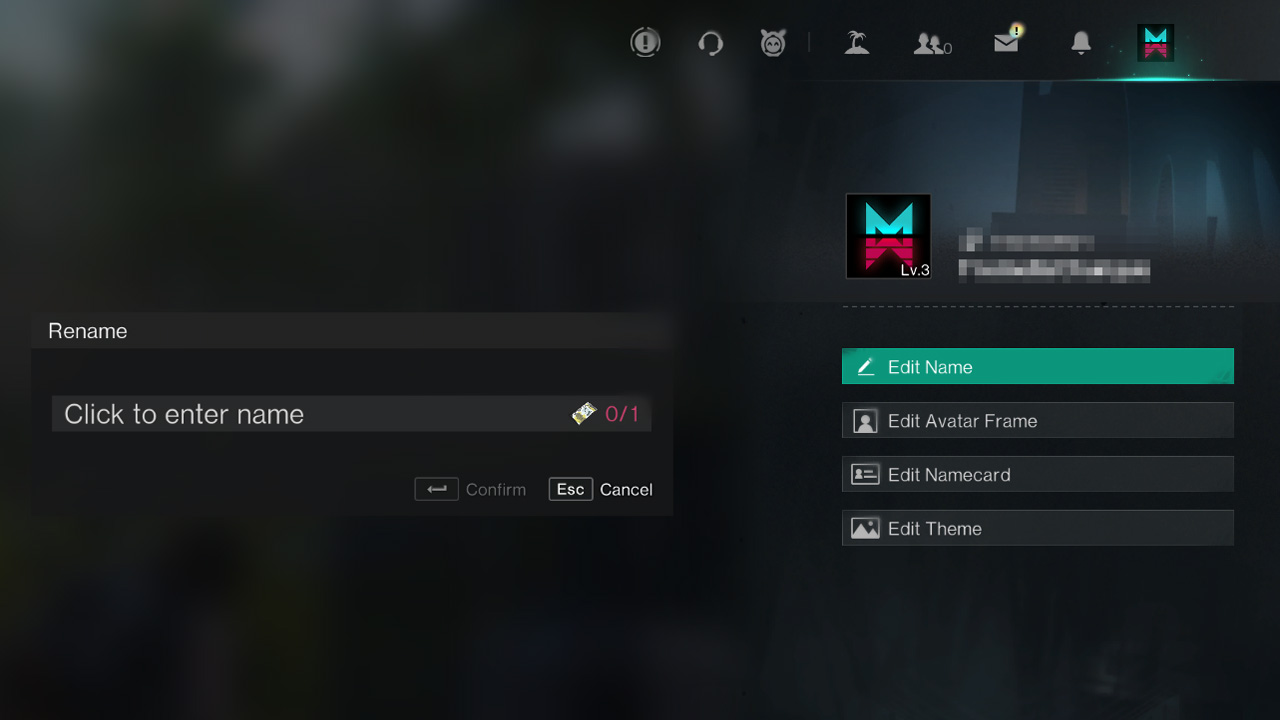
If you don’t have a Renaming Card, Confirm will be greyed out. You can type your name in but you’re not changing it without a Renaming Card. This will also use up your Renaming Card, meaning it’ll cost you €4.99 each time you rename your character.
Related: How to Complete Sketch of an Inspection Point in Once Human
Charging does make a kind of sense, since it prevents abusive players from just hiding, though I’d have hoped Starry Studio would have let players change their name for free at least once. And that’s how to use the Renaming Card in Once Human.
Once Human is available to play now.





